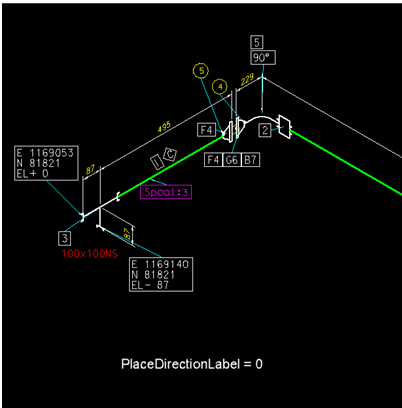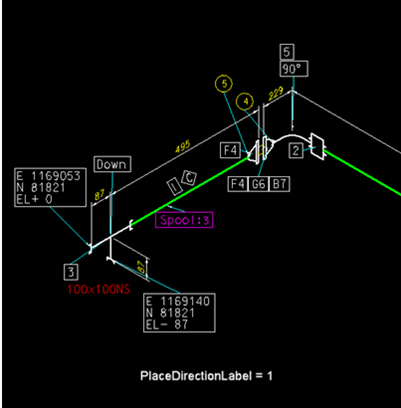To Display the Direction, Angle and Orientation of Olet
- Launch OpenPlant Isometrics Manager and load the desired the iModel .
- Open the Style Config Root folder either from OpenPlant Isometrics Manager ribbon or from file explorer:
- Set the value of PlaceDirectionLabel variable to 1 in the Style.cfg folder and save the changes.
- Launch OpenPlant Isometrics Manager and load the desired iModel.
-
Generate an Isometric.
Generated Isometric displays Direction, Angle and Orientation of Olet.